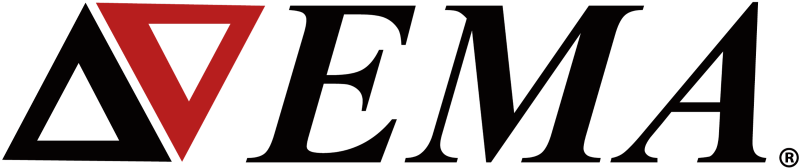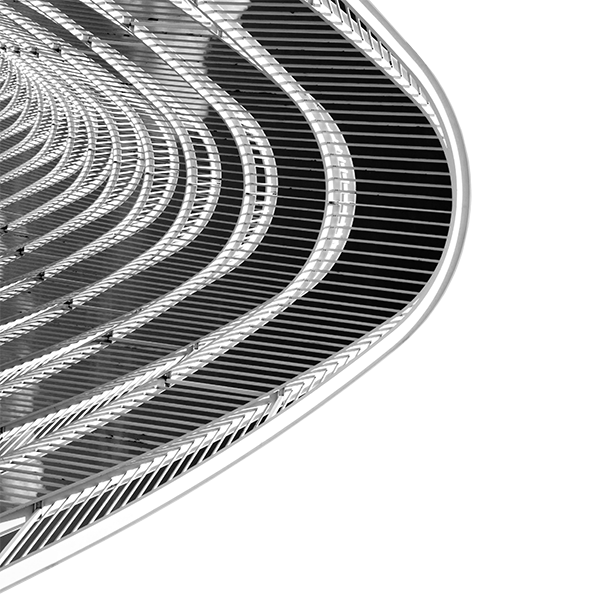2023 R1: What’s New in EMA3D® Charge (now Ansys Charge Plus)
New features released for EMA3D® Charge (now Ansys Charge Plus) are making simulating charging and discharging phenomena easier than ever before.
“We’ve really streamlined the end-to-end workflow that we’ve provided users in terms of setting up the simulation, running the simulation, and analyzing the results of this simulation,” EMA Product Manager Kevin-Druis Merenda said.
EMA3D® Charge can be used to assess and manage risks associated with excessive charge build up in a product where electrification is a concern.
2023 R1 new capabilities include:
- Integration with Ansys Discovery
- Coupling EMA3D® Charge to Ansys Fluent
- Surface charging methods for low-Earth orbit (LEO), auroral, and interplanetary environments
- Integration with Ansys STK
“It makes for amazing visuals, it makes the data very accessible and really highlights the areas of concerns when doing these types of simulations to understand if you’re at risk of ESDs (electrostatic discharges),” Merenda said.
EMA3D® Charge stands out from other products because of its high-performance computing capabilities and decades of validation heritage. It is also easy to use, with a user interface within Ansys Discovery. 2023 R1’s new capabilities aim to further improve ease of use by focusing on deeper integration with Ansys platforms.
Featured Update 1: Integration with Ansys Discovery’s Graphite
2023 R1 includes a more elaborate integration with Ansys Discovery, maximizing Ansys Graphite, a data visualization tool.
“We’re now able to leverage these new capabilities within Discovery to really complete our end-to-end workflow, make the data visualization much quicker and much more streamlined,” Merenda said.
Previous versions had some visualization features available, including the ability to export the results into a VTU format for use in Ansys EnSite for more advanced data visualization techniques. 2023 R1 keeps these tools but improves the workflow by offering users the option to see the data right in EMA3D® Charge using Graphite. Figure 1 shows how users can view the results.
“It’s easy to now just right click on the node on the left for the results, select generate Graphite results and then load the results into the tool,” Merenda said.

Figure 1. Loading Ansys Graphite results into EMA3D® Charge.
2023 R1 allows users to change color scale ranges and makes it easier to see more details. Hovering on the geometry in EMA3D® Charge provides values of elements in a specific location. Figure 2 shows a product with the photoemission loaded. The sun has been set to shine from the top left and you can see shadows, shown in dark blue, on the solar panels of the spacecraft on the right.
“There is now a gradient that is generated,” Merenda said. “This is a way to highlight a region of interest or problematic region for the risk of ESDs.”

Figure 2. Example of EMA3D® Charge with photoemission loaded.
Users also have the capability to highlight and change variables by using the legend seen on the right side of Figure 2. Variables include photo emission flux, transport flux, environmental flux, electric fields, and potentials.
“We also have the max voltage difference, the tangential fields, and the internal fields at the surface that are now available to visualize,” Merenda said.
Featured Update 2: Coupling EMA3D® Charge to Ansys Fluent
EMA3D® Charge and Ansys Fluent have been integrated in a way that allows for two different physics to co-simulate at the same time, specifically to exchange information about the plasma properties obtained from the air chemistry module.
“This allows us to model the generation of the arc in EMA3D®, model its propagation by coupling EMA3D® and Fluent, and then also model the dissipation of the arc by again leveraging the air chemistry that we have within EMA3D®,” Merenda said.
EMA3D® Charge handles the electromagnetics and the density of electrons and ions that are present within the arc. Fluent allows users to model the propagation of plasma species, the neutrals, and the hot air that is present around the arc.
“Combining these two physics which have different time scales is critical to solve the problem of arc propagation,” Merenda said.
Figure 3 shows how EMA3D® Charge couples with Fluent. EMA3D® Charge typically simulates at one picosecond time scales and sends details on the ion, density, mobility, and some of the electric field and magnetic field to Fluent. Fluent starts simulating at time scales of about half a millisecond and calculates properties such as thermophoretic forces, buoyancy force, and temperature. Once a time step has been completed in Fluent, users will update the electromagnetic field information in EMA3D® Charge. Users will run this simulation to update information until, for example, an arc propagates and extinguishes.

Figure 3. System coupling between EMA3D® and Fluent
In 2023 R1, users no longer need to assume the location of an arc in a circuit breaker and its temperature in order to model its propagation. Users can model the arc’s generation in EMA3D® Charge and send the information to Fluent, along with the location of the electron densities generated through the avalanche processes. This allows the users to obtain the temperature and model the proper propagation based on where the arc was generated.
“This is useful for looking… at restrike within the circuit breaker,” Merenda said.
The capability to move the geometry at each coupling time step is still in development and planned for 2024 R1.
Featured Update 3: Improved Surface Charging Methods for LEO, Auroral, and Interplanetary
2023 R1 builds on particle-in-cell (PIC) capabilities that were first introduced in 2022. The new feature gives users the ability to model surface charge and space charge distribution in 3D using analytical models instead of a full particle-in-cell solution.
“This speeds up the time solution for modeling surface charging in LEO and interplanetary environments,” Merenda said.
The three analytic space charge calculations added to the PIC include barometric, nonlinear, and hybrid.
- Barometric is used when surface potentials are comparable to or below the plasma temperature (or negative), especially when you have spacecraft wakes.
- Nonlinear is used in high density plasmas when you have large applied potentials, such as is common with high voltage solar panels.
- Hybrid uses PIC particle tracking for ions and barometric space charge calculations for elections, used when ion trajectories are important, but electrons are appropriately simulated analytically. It is useful for long time stepping or when the satellite speed is much slower than the elections but on the same order as the ions.
The new release uses the finite element method coupled to the boundary element method, to allow the user to model fields in the vacuum in 3D around the spacecraft. Users are also able to map the charge distribution around the satellite using one of the three analytical models described above.
Figure 4 is an example of the results from using the space charge models. The right side shows the wake that is calculated for the ions specifically. The low energy ions will have a deficiency in their density behind the spacecraft as it moves through the plasma.

Figure 4. Plasma wake results as shown in EMA3D® Charge
Results from a full PIC simulation are shown in Figure 5. The left side shows election density while the right side shows the proton density as the spacecraft is moving from right to left.
“The plasma is moving from the left boundary to the right and creating a wake behind the spacecraft,” Merenda said. “The combination of the protons and electrons hitting the surfaces of the spacecraft will lead to surface charging and to a surface potential.”
Figure 5. Full PIC results of a highly detailed plasma dynamic simulation
Validation has been done against other tools for these analytical models. The results in Figure 6 show similar results between NASCAP and EMA3D® Charge for a barometric simulation in a LEO environment.

Fig. 6. Barometric results compared to NASCAP results
Comparisons have also been completed between the analytical models and the existing PIC to see if any speed improvements can be achieved compared to using a full PIC. Results found that the space charge models allow users to get surface charging in a LEO environment in only one hour.
“We have these new models to be able to obtain the surface charging very quickly,” Merenda said. “The advantage of using the particle-in-cell solution is to get a more explicit and accurate model of the wake effects and the sheath around the spacecraft.”
Featured Update 4: Integration with Ansys STK
2023 R1 tightens the link between EMA3D® Charge and Ansys STK.
“You can plan your mission in Ansys STK, map an orbit specifically for the satellite and then when you have the two tools side-by-side, you can click a button in EMA3D® Charge and have the tools sync and use the time varying electron fluence generated by STK as an input in EMA3D® Charge for the internal charging analysis, specifically for the mission of interest,” Merenda said.
STK-SEET (Space Environment and Effects Tool) is a module available with STK that provides information about the electron flux for various energies and for protons along the trajectory of a mission. Figure 7 is an example of a D-sub connector that has been imported into EMA3D® Charge with a dielectric and an enclosure. The idea is to be able to understand how the radiation penetrates within the metallic enclosure into the dielectric.

Figure 7. Model of a D-sub connector in EMA3D® Charge
To solve this problem, a mission is set up in STK-SEET by selecting the NASA model for the space environment. Users can then select what type of information they want to get out of STK-SEET, in this case it is the electron flux or the proton flux. An example of the electron flux for a trip to the moon is seen in Figure 8. This information from STK can be successfully synced with EMA3D® Charge. Once the information has been transferred into EMA3D® Charge, users continue with the normal workflow, including meshing and material assignment.

Figure 8. Integration between Ansys STK and EMA3D® Charge
Once the coupling is complete, EMA3D® Charge overlays particle tracks on the geometry, an example is seen in Figure 9.

Figure 9. Electron tracks overlayed on geometry
Additional Features
Several others additional features are included in 2023 R1, including improved meshing of a cable, an example is seen in Figure 10.
“The idea here is that we can now leverage an improved extrusion meshing tool that we have in EMA3D® Charge to be able to have much finer mesh elements along the cross section and then much longer mesh elements along the length of the cable,” Merenda said. “This allows us to do much more complex designs for internal charging simulations of cables.”

Figure 10. Improved cross section of a cable in EMA3D® Charge
Other features available in 2023 R1:
- Integral Flux input window for particle transport
- New boundary conditions for FEM
- Conductive
- E-field components
- New sources for FEM- Current
- Source time varying plasms densities for PIC
- Ion source for particle transport
- Total non-ionizing dose (TNID) calculations
- Air breakdown switch
- New mesh engine: Artemis (beta)
- User experience improvements such as tool reorganization
- Update transport code and physics package choice
- FEM parallelization switched to Intel MPI
- Extrusions are back and improved
- Time varying plasma parameters are back
“We worked a good amount on improving the user experience and some of the feedback that we’ve gotten since our transition to Discovery,” Merenda said. “We also are able to now model time varying plasmas and time varying solar illuminations within the tool very conveniently.”
These new features and capabilities will make EMA3D® Charge even more powerful than before.
To learn more about these new features from the product manager, sign up for the webinar “Ansys 2023 R1: Ansys EMA3D® Cable and EMA3D® Charge What’s New.” The virtual event is Tuesday, March 14, 2023, at 9 a.m. MST. Click here to get signed up.
If you are ready to get started using EMA3D® Charge for your projects, click here.