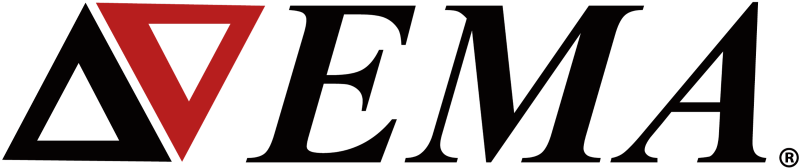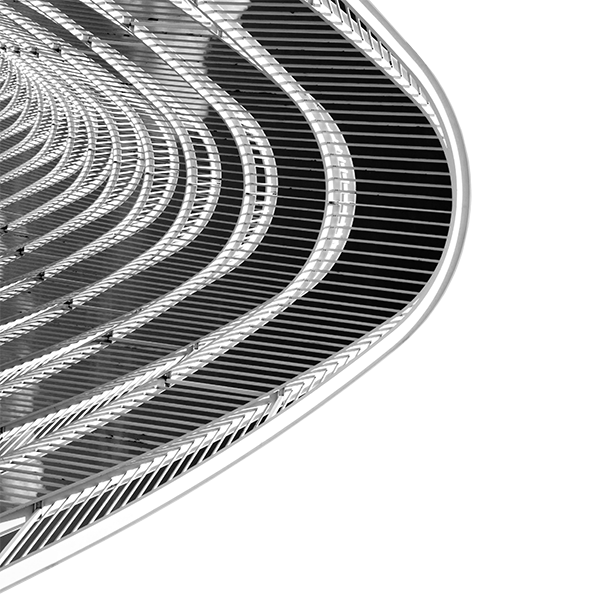Five Steps to Easier Full Vehicle Simulation, including Cables
Vehicles are evolving to become more technologically advanced. Thousands of individual conductors organized into hundreds of individual cable harness segments now make up the guts of a vehicle. All of the electromagnetic (EM) components make evaluating vehicle performance more difficult because they require including all critical cable conductors and harness elements. Emissions, susceptibility, and coupling are all dangers that could leave a vehicle stranded on the side of the road. Full vehicle simulation is key to avoid potential problems.
EMA has developed a tool to solve full vehicle electromagnetic compatibility (EMC) problems before a physical model exists, saving designers time and money. Ansys EMC Plus is the easiest platform-level EM modeling and simulation tool that delivers a design-to-validation workflow for EMC in full vehicles. EMA believes that EMC Plus full vehicle simulation can handle 10 times more cables than what other software offers.
Importing CAD
EMC Plus is the fastest time-to-value for full vehicle simulation including cables when it comes to:
- Shielding effectiveness
- Radiated emissions/ immunity
- Conducted emissions/ immunity
- Cable to RF system coupling
To get started, follow these simple steps. Users get going by importing a CAD model. EMC Plus has the ability to use dozens of file types including Ansys Electronics Database, AutoCAD, SpaceClaim, and other ECAD. Figure 1 details how to open a file and what file options are available. On average it takes less than a minute to open a file.
Building A Model
EMC Plus stands out from other tools because it allows users to model a high density and number of cables for full vehicle simulation. The software addresses the challenge by using a hybrid technique of 3D finite-difference time-domain (FDTD) and multiconductor transmission line (MTL) simulation. This technique takes advantage of the cable harness symmetry to provide a computationally efficient solution.
The modeling process is effortless to execute. You can easily view and edit vehicle cables and termination in EMC Plus after importing the CAD. Use the drop-down menu on the left side of the screen to do this, as Figure 2 shows. You can also define harnesses using the same drop-down menu. After that, you can define materials, seams, and joints.
To add the domain of the model, simply click on the domain button on the top ribbon. Once added it is easily editable using the pop-up box as seen in Figure 3. You add sources and probes once the domain is ready to go.
Using the FDTD method enables a high accuracy simulation including the ability to mesh complex geometries. EMC Plus works on a variable grid mesh providing accuracy near small features such as cables and performance everywhere else. You can mesh with a single click. Figure 3 shows the meshing processing and the grid sizes.
Running A Simulation
Graphic processing unit (GPU) acceleration, which was added in 2024 R1, makes full vehicle simulations faster. Benchmarks show that inexpensive GPUs simulate four times faster than using a multi-core central processing unit (CPU). In some cases, GPU simulations are 16 times faster. This gives users the ability to easily simulate more complex models.
EMA ran the same full vehicle simulation once on GPU and once on CPU. Figure 4 shows that the GPU simulation was 12 times faster.
Analyzing The Results
EMC Plus makes it easy to better communicate product performance from an EM standpoint.
We added new 3D visualization capabilities in 2024 R1. This feature quickly visualizes quantities such as electric fields, magnetic fields, and electric current. See Figure 5 to see how to get plotted results and visual fields.
The results are superimposed on the geometry complete with clipping planes. This allows users to see the results as a function of time to analyze the time evolution of fields and currents. Several fields can be specified including which timestep to view the field/current quantity as well as the X, Y, Z, magnitude, as well as the maximum and minimum range.
STart TEsting
By using EMC Plus, you can simulate and predict full vehicle EMC months or even years before a vehicle is available for lab testing. Not only is EMC Plus the easiest and fastest way to get accurate results, but it also has unique capabilities other products do not. EMC Plus can:
- Include all critical cables from the platform in the simulation.
- Consistently co-simulate cables and the platform.
- Automatically import information from cable database software and accurately fuse cables with mechanical designs.
- Allow conductors to emerge from shields.
Read more about these unique capabilities by clicking here.
EMA maintains EMC Plus and sells it exclusively through Ansys. If you would like to learn more or are ready to get testing, just click here.