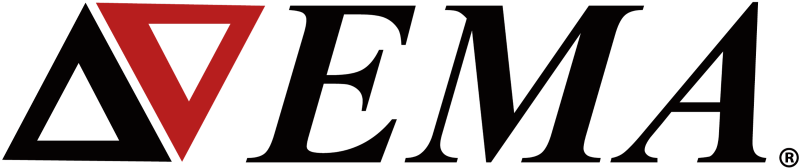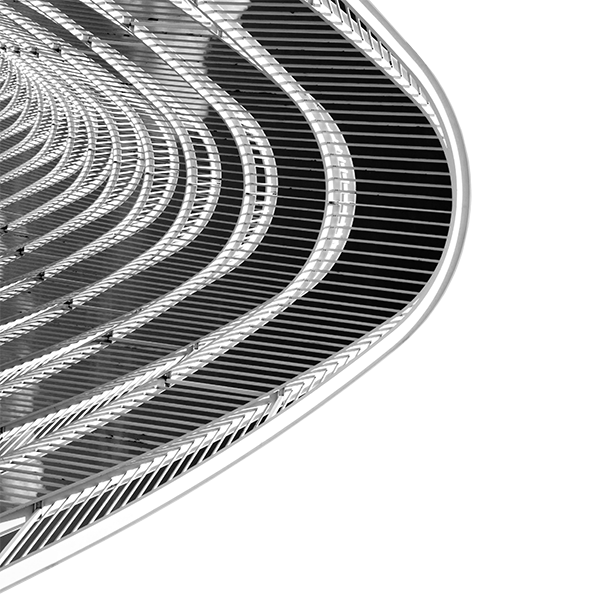Ansys Charge Plus 2024 R1 What’s New
New updates are arriving for Ansys Charge Plus. This latest release focuses on adding new capabilities to improve the user experience and workflow efficiency.
2024 R1 featured updates include:
- New integrated data processing tools
- GPU accelerated FDTD solver
- Mesh updates
- HFSS field import for FEM
- New PIC emission models
- Radiation hardening one-click workflow
Charge Plus combines electromagnetic solvers, fluid solvers, and particle physics solvers to provide easy-to-use multiphysics simulation. This includes space radiation environments, electrostatic discharge (ESD), arc extinction, and semiconductor plasma.
New Integrated Data Processing Tools
In 2024 R1, Charge Plus is integrating further with the Ansys Discovery interface. Discovery now plugs into Ansys Graphite to better visualize data in 3D, including overlaying results on top of the 3D CAD model.
“One of the things that we did to improve and leverage this capability as best as we can is we started using a new format for the data called HDF5 which is a binary file format which allows us to compress all the data very efficiently,” said EMA PhD Senior Scientist Kevin-Druis Merenda. “We can save the electromagnetic field vectors directly and visualize the magnitude, the X, Y, and Z components of the fields.”
Users can visualize quantities in 3D quickly by creating a box to contain the fields to probe, Figure 1. Next the probe type is classified as either electric field, magnetic field, electric current, or air conductivity. Users can optionally specify the time range and the period for visualizing the capturing the results. Charge Plus superimposes the results on the geometry after running the simulation. Clipping planes slice through the results to find the region for users to inspect.

Figure 1. New visualization starts by creating a box to contain the fields to probe.
This new feature will allow users to easily locate where arcs and sparks are happening in a given system, Figure 2.
“You can save the 3D air conductivity data in this probe and at a given time when the breakdown occurs,” Merenda said. “You can now scan through the 3D space and look at all the sparks that are happening simultaneously inside your model.”
Fig. 2. New visualization methods shows where arcs and sparks take place.
Additional Features
Additional features available in the visualization tool include better monitoring of variables related to radiation hardening, the fluid solver, and the particle-in-cell (PIC) solver. We have added extra probes, specifically for the finite element method (FEM) solver.
Previously, users had to look at the data, such as the potential average, over the whole system. Now users can select a given body in the model and report on the data specifically.
“This will help you design an adequate enclosure for shielding or change the shielding specifically on that component and see how the results change after you’ve done that, all within the user interface,” Merenda said.
GPU Accelerated FDTD Solver
Charge Plus now supports GPU acceleration for faster simulation times compared to CPU simulation. You can run the solver on Linux platforms and use multiple GPUs in parallel for faster simulation. Benchmarks show inexpensive GPUs simulate four times faster. Scaling on multiple GPUs and more performant GPU hardware shows additional speed improvement.
“This is very powerful because it allows us to run air conductivity or air breakdown simulation using the GPU acceleration,” Merenda said. “This allows you to also run multiple simulations on the same machine, one on the CPU, one on the GPU.”
For example, we ran a full system ESD on PCB model with variable mesh and nonlinear air chemistry once using CPU and once using GPU on a 3GB Ram desktop. The simulation had 52 million mesh elements and 460,000 time steps. The compute time on the CPU was 1,866 minutes. On the GPU it was 471 minutes. Showing that the GPU run time was four times faster than the CPU.
Mesh Updates
In this release, we added adaptive mesh group layers to support plasma enhanced chemical vapor deposition (PECVD) workflow, specifically the PIC and fluid solvers. Users are now able to define a very thin mesh near the boundaries of the problem space.
“Instead of requiring a thin mesh throughout the model, having a very thin mesh near the boundary allows us to solve for very thin regions of plasma that could be present near the conductors,” Merenda said.
Plasma sheaths are critical for the calculation of electromagnetic fields and the distribution of particles within the chamber. You can easily examine plasma sheaths with the adaptive mesh group feature in Charge Plus. You can find it by clicking on Settings amd then Add/Edit Adaptive Mesh Group, as Figure 3 shows.

Fig. 3. Adaptive Mesh Group can be found under the settings tab.
“It allows you to select given surfaces where you want to see the certain thickness in the mesh with a very specific set of layers and it will then automatically in the solver calculate that mesh for you without having to do that manually in the user interface,” Merenda said.
The adaptive mesh in an argon chamber plasma with the sheath shown in very fine detail, as Figure 4 illustrates. This example also showcases the acceleration scheme for being able to run very small radio frequency (RF) cycles and understanding how this RF electromagnetic field affects the plasma on small scales and the stability of that plasma as longer time scales reached.
Fig. 4. Results from an argon chamber plasma sheath in adaptive mesh.
HFSS Field Import for FEM
2024 R1 features a new way to import electromagnetic fields from Ansys HFSS to the FEM solver. You can create waveguides in HFSS and the modes will be imported into Charge Plus.
“This is important because waveguides are used to excite plasma in various ways,” Merenda said. “We can now see how many plasma species would react to the electromagnetic fields generated from an HFSS model.”
Figure 5 shows the mode that the waveguide imported (left) and the magnitude of the electromagnetic field (right).


Fig. 5. Imported waveguide from HFSS (left). Results shown in Charge Plus (right).
Inside of the plastic bottle that is being simulated in Figure 5, a thin coating of glass could be added. To simulate that material, the user would want to use the PEVD method. By importing the fields from the HFSS simulation users can see the electron and ion distributions inside the bottle that results from those fields. Users can then calculate the deposition efficiency and the deposition process within the bottle.
New PIC Emission Models
We have added four new PIC surface emission models and spae charge limiting models in 2024 R1. This includes:
- Thermionic Emission and Schottky Emission
- Space Charge Limited Emission
- Secondary Electron Yield Emission
- Field Emission (Cold Field Emission > 1E8 V/m)
In PIC solver models, typically electrons and ions are responding to electromagnetic fields in an ambient electron environment at a given volume. As of 24R1, users now have the capability to use various types of emission models for these electrons to better model realistic environments, including harsh environments where fields are very intense.
To model these electron generation events, a boundary condition will be defined with the various currents. This will define the number of electrons to be generated from that surface.
Emission Models
The thermionic emission and Schottky emission give users the ability to define the number of electrons that would be generated from a heated electrode based on the electromagnetic fields that would be present in a certain system. This applies to electron gun simulations, as seen in Figure 6.

Fig. 6. Election gun modeling in PIC solver.
Modeling space limited emission is now also possible. This method is explicitly modeled by our physics solver. Plasma sheaths are modeled, and field distributions are used to update the fields near cathodes using the adaptive mesh that was also released in 2024 R1.
Secondary emission models are better simulated with the use of EMA’s Space Environment and Radiation Effects (SERE) test chamber. In this model, secondary election yield parameters are defined. EMA does this using the SERE chamber. Once testing is complete the data is imported into Charge Plus. This allows users to solve problems such as multiple action or various charging effects that would be seen in space.
The final new method is the field emission model. This is an emission of electrons when the fields are very high, more than 1E8 V/m. or when gaps are very small. For example, electrons in a piece of metal will tunnel through the surface of that metal and be emitted through a vacuum gap. To be able to model the discharges in the small gaps, users will need to use the field emission model. This is made possible thanks to the FEM solver.
Radiation Hardening One-Click Workflow
Charge Plus now includes a new automatic workflow for radiation hardening. Users are able to connect to Ansys STK and get energy spectra for a specific ephemeris.
“We can model and define various layers or various geometries in Charge Plus and automatically run the workflow that we’ve defined,” Merenda said. “This will automatically mesh, build the geometry, assign the materials, and run the simulation so that you can have access to the results very easily within one workflow.”
To start the automatic workflow, users need to head to the Charge ribbon and click the arrow beneath the radiation hardening button and select settings. Within the settings menu, change the number of time steps to one and update the STK satellite name to ‘MySat.’ Click ‘Run on Complete’ to start the simulation. Figure 7 shows the process.
Fig. 7. Example of automatic workflow for radiation hardening in Charge Plus.
Ansys Charge Plus
Along with these capabilities, Charge Plus integrates with multiple other Ansys products, including:
- Discovery
- System Coupling
- Materials
- HFSS
- EMC Plus
- Fluent
- Rocky
- STK
- Chemkin-Pro
EMA maintains Charge Plus and sells it exclusively through Ansys. To learn more, click here.