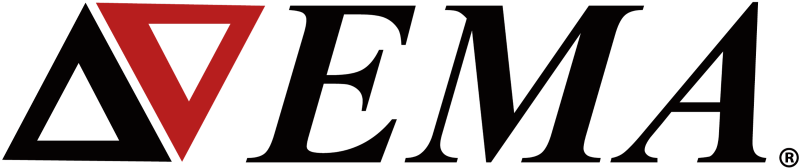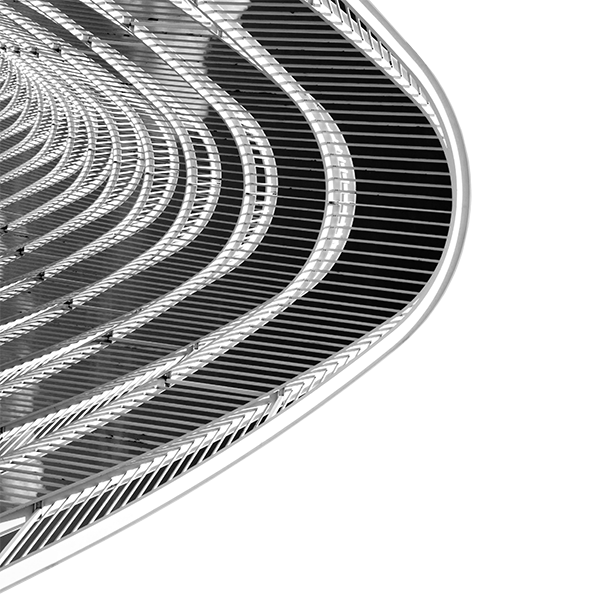Ansys EMC Plus What’s New 2023 R2
Electromagnetic compatibility (EMC) of products large and small is now easier and faster than ever thanks to new capabilities in Ansys EMC Plus.
New for 2023 R2 there are three highlighted features. This is also the first update with the new name of EMC Plus. The name was changed in summer 2023 to better reflect the software solutions capabilities.
EMC Plus, formerly EMA3D® Cable, is a platform-level electromagnetic modeling and simulation tool that delivers a design-to-validation workflow. Platforms include consumer electronics, automotive, aircraft, and machinery. Using EMC Plus in the early stages of development enables design changes to be made early on, reducing the risk and cost for original equipment manufacturers.
EMC Plus capabilities include:
- Electromagnetic environmental effects (E3)
- Full-vehicle EMC with cables
- Full-device EMC
- Radio frequency de-sense
2023 R2 includes three main featured updates, including:
- Automatic printed circuit board (PCB) import
- Variable grid mesh engine
- Cable harness updates
Automatic Printed Circuit Board Import
PCBs are found inside most electronic devices. Components like processors, resistors, capacitors, and inductors are all connected with PCBs. Analyzing PCBs is a crucial part of predicting electromagnetic interference (EMI)/EMC of a device.
In the latest release, EMA has integrated EMC Plus with the Ansys Electronics Database (EDB). Users can now import PCB files in the EDB format with the software automatically assigning linear components. This includes resistors, capacitors, inductors, and electromagnetic material properties. The simple time saving process is shown in Figure 1.
Figure 1. Steps to automatically import PCB files from EDB.
Users have the ability to include all of the nets or choose specifically which nets they would like to include in their model. That PCB information can be fused with the mechanical description of the device from the mechanical CAD.
“Within just a few seconds, you can import your PCB and import your mechanical CAD and you’ve got one master model of your electronic device,” said EMA President Tim McDonald. “Combine that with the cables, which is a key feature of EMC Plus, and you have all of the electromagnetically relevant aspects of an electronic device. This really accelerates our use of EMC Plus for full-device EMC simulation.”
Variable Mesh Grid Engine
Running a simulation requires a mesh grid to describe all the geometric details of the model. In EMC Plus a Cartesian style mesh is used, leading to all the details of that device to be cast upon a regular Cartesian grid. Many times, components may be smaller than the grid or shaped differently. When this happens there is no element represented in the grid, leaving it out of the simulation.
To solve this problem, EMA created the ability to vary grid sizes in different parts of the domain. EMC Plus will automatically slowly increase the size of the grid as it moves away from finer elements to larger ones while also making sure that everything stays connected. A visualization of the varying grid sizes is shown in Figure 2.
“The result is we can use bigger grid cells where we can get away with it and we use much smaller grid cells near things that need high resolution,” McDonald said.

Figure 2. Variable Grid Mesh show in EMC Plus.
As an example, near a PCB there are small vias and traces, which would require very fine grid spacing. Further away from the PCB, near the enclosure or the domain boundary, the user would want to use bigger cells to make the model more computationally efficient.
“This can speed up our simulation times dramatically, factors of five or 10, by having the ability to adjust the grid size in this manner,” McDonald.
Cable Harness Updates
A unique feature of EMC Plus is the way cables are represented. EMC Plus uses a cross-sectional transmission line theory that is hybridized with a full 3D solver. When using EMC Plus to model an entire vehicle, aircraft, or electronic device there can be hundreds, maybe thousands of individual cables and conductors. In this release, EMA has added tools to make working with a large number of cables easier, including how they are organized, connected, and terminated.
One new feature is that when importing from cable database software users can automatically join the connectors. Every conductor will be assigned a signal ID. The assignment may be made manually or imported from cable database software in a KBL format. If two cables have the same signal ID, they can be electronically connected with just a single click.
A second new cable harness update is the ability to bulk assign and bulk edit terminations. On large harness models, assigning terminations can be a tedious, time-consuming task. In an aircraft or full-vehicle each cable end may have dozens of pins in that connector. Previously users had to manually click through each pin to assign a termination circuit.
EMA has added a new bulk assignment tool that makes the process significantly faster. As seen in Figure 3, by right clicking on the end of a cable harness users can see all terminations. The termination values may be adjusted rapidly for all conductors at the end of the harness at one time.
“It makes dealing with full cars, full vehicles much faster,” McDonald said. “It’s much easier to handle the full complexity of that electromagnetic digital model of the vehicle.

Figure 3. New bulk edit terminations option in EMC Plus.
What’s New Webinar
EMA will be taking part in a 2023 R2 What’s New webinar. It will take place Sept. 19 at 9 a.m. MST. Product managers will give participants a closer look at the new features and how they can be used to support your projects. Get signed up by clicking here.
EMC Plus is maintained by EMA and sold exclusively through Ansys. If you’re interested in learning more, just click here.