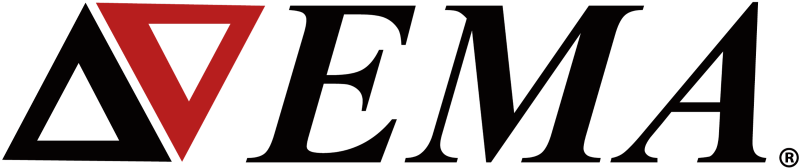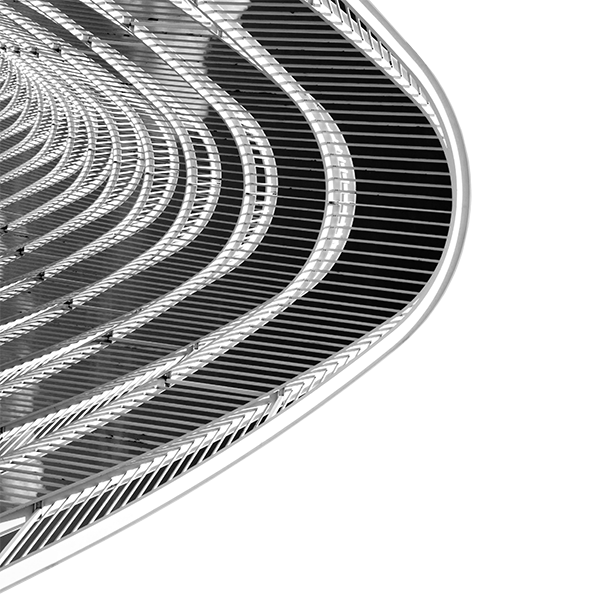Four Steps to Quicker Aerospace E3 Results with Ansys EMC Plus
Inside the hull of an airplane, luggage hidden alongside the cables that keep the aircraft running. Every plane is susceptible to lightning which could fry the cables and render the plane useless. For this reason, aircraft must meet certain requirements before it can fly to make sure it is never in danger. Aerospace simulation helps meet these requirements faster and easier.
EMA analysis includes striking a physical model with a lightning generator and running aerospace simulations. EMA uses Ansys EMC Plus, the premier aerospace simulation tool. It is powerful enough to handle large, complex models, even those with thousands of cables.
EMC Plus is a platform-level electromagnetic modeling and simulation tool that delivers design-to-validation workflow for EMC. It is the fastest time-to-value simulation tool for electromagnetic environment effects (E3) including:
- Lightning
- High Intensity Radiated Fields (HIRF)
- Electromagnetic Pulse (EMP)
- Electromagnetic Radiation Hazards to Personnel, Ordnance, and Fuels (EMRADHAZ)
EMC Plus is a Finite-Difference Time-Domain solver with a multi-conductor transmission line and transient circuit solver. Getting results is quick, sometimes quicker than the time it takes to get your luggage at the airport.
Importing Mechanical CAD
The first step toward getting results is importing mechanical CAD. You can set up the simulation in just minutes, as Figure 1 shows.
Start by clicking ‘Menu’ and ‘Open.’ Typically, the model will appear in less than a minute. Users can open a variety of CAD formats. There are nearly 40 options available including Ansys Electronics Database, AutoCAD, and SolidWorks.
You can easily establish the harness and material definition, including color coding, to finish setting up the model.
Modeling
EMC Plus is strong enough to work with the most complex models. With a focus on cables, the tool is capable of adding thousands of cables to a full CAD model and easily tracks cable configurations. The technique features a forgiving mesh and hybrid sub-cell solvers to allow for extreme geometric complexity with minimal user effort to clean and prepare the geometry. Figure 2 shows the process of defining the domain, sources, and probes.
Simulation Times
After defining the parameters, users can start the simulation.
Simulations now run faster on Ansys EMC Plus. The software added GPU acceleration in 2024 R1. This has led to significantly shorter run times compared to CPU simulation. You can run the solver on Linux platforms and use multiple GPUs in parallel for even faster simulation times.
Benchmarks show that GPUs simulate four times faster than using a multi-core CPU alone, with even faster speeds when using multiple GPUs and better hardware. The example shown in Figure 3 was 32 times faster when ran on the GPU.
Postprocessing
With just a few clicks, you can produce graphical results, as shown in Figure 4. Analyze results even further with 3D field and current visualization. The system superimposes results on the geometry so users can see the time evolution of the fields and currents. The maximum and minimum range in the legend is interactive and the slice tools allow users to change which part of the 3D space is visible.
Start Simulating
Aerospace simulation with EMC Plus is quick and easy. The tool has integrations with several other Ansys tools to get additional data. Integrations include Electronics Desktop, optiSLang, and STK.
EMA maintains EMC Plus. Ansys the exclusive seller. Start simulating by clicking here.