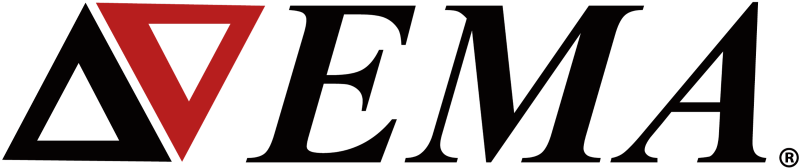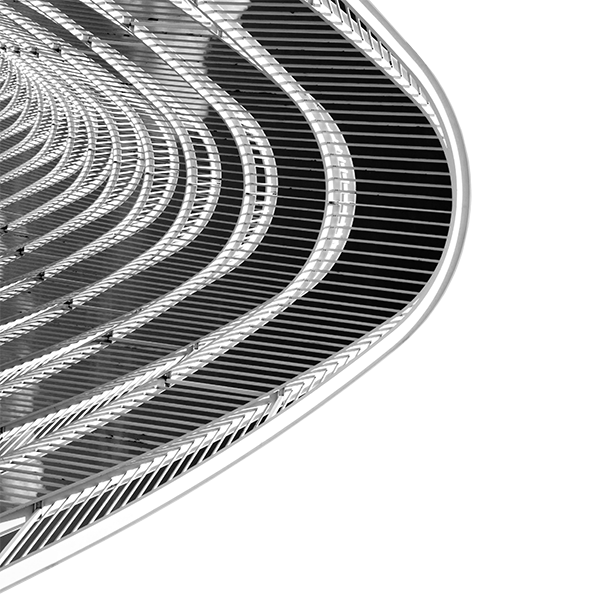EMC Plus and Charge Plus Quick Start Page for 2025 R1

This page contains quick start information for EMC Plus and Charge Plus. These products are available exclusively from Ansys, Inc. We have a PDF guide to download at this link.
The products have major releases every six months. The major release installation download of the products is available from the Ansys Customer Portal. Both Ansys EMC Plus and Ansys Charge Plus install from the same executable. They are also available to download below on this page.

2025 R1 SP2 Windows Installer
Below, you can download the installer for the service pack of EMC Plus and Charge Plus. Please, uninstall 2025R1 or 2025R1SP1 before installing 2025R1 SP2. If you don’t have 2025R1 installed, you will be able to install this 2025R1 SP2 directly – do not install 2025R1 first.
Download 2025 R1 SP2: EMC Plus and Charge Plus 2025R1SP2 – 04/18/2025 Update
2025 R1: EMC Plus and Charge Plus 2025R1.zip
2025 R1 SP1: EMC Plus and Charge Plus 2025R1SP1
Check which version of EMC Plus or Charge Plus is installed
Check which version you have installed by navigating to the main Discovery settings menu, navigating to Add-Ins, and looking under “Description”

2025 R1 SP2 Linux Installer
There is a solver-only (no graphical interface) version of EMC Plus and Charge Plus only available at the download link below. The FEM and FDTD solvers each have their executable and dependencies compiled and packaged for Linux distributions. The Linux installer is no longer available as part of the Windows installer download link. The installer is available below with support for additional older NVIDIA GPUs and support for older Linux OS distributions.
Download 2025 R1 SP2 Linux: EMC_PLUS_CHARGE_PLUS_LINUX_ANSYSv8.2.10.tar.gz
In the above installer, you will find both Linux FDTD versions for multi-GPU or CPU machines and the brand new Linux FEM version compatible with CPU machines only.
Download 2025 R1 Linux: EMC_PLUS_CHARGE_PLUS_LINUX_ANSYSv8.2.5.tar.gz
Download 2025 R1 SP1 Linux: EMC_PLUS_CHARGE_PLUS_LINUX_ANSYSv8.2.9.tar.gz
The Linux Installation Guide is available here: LinuxInstallationGuide.pdf.
Ansys Support for EMC Plus and Charge Plus
Check with the Ansys Support Coordinator (ASC) at your company to identify who provides support for your location. Most likely it will be provided by Ansys directly. Regional contact options are listed here.
If supported via Ansys directly, submit a support request via the Ansys Customer Portal: support.ansys.com. If supported by an Ansys Channel Partner contact your channel partner directly.
Useful Tips: When inquiring about support, have your Ansys customer number ready in advance (learn how to retrieve your customer number here). Many useful training and instruction resources are available via the Knowledge Resource Search, found on the home page of the Ansys Customer Portal or via the Ansys Resource Center.
Tutorials
Tutorials are available by clicking on the (?) menu in the “Other” section of the ribbon, next to “Settings”. Additional tutorials that have been recently developed and are not yet in the help tutorials are available for download below.
Tutorial material from previous versions of the software are held in a Tutorials Archive. The tutorial archive for the 2024R2 release of EMC Plus and Charge Plus is available here.
Additional unpublished demos are available at this link.
Latest API Documentation
We provide documentation with each release but maintain the latest up to date version of documentation on our website here.
2025R1 SP2 Updates:
Instability associated with magnetostatic time steps fixed.
2025R1 SP1 Updates:
- Surfaces show under two different user-defined materials in the GUI depending on workflow.
- Graphite push for directory containing HDF5 and ASCII Charge results causes crash.
- Mesh Visualization Stalling Out at 50%, model not meshing.
- Flux results in HDF5 cause failed Graphite push.
- Unable to save document after running ray-tracing.
- HDF5 Setting Breaks Charge Plus Internal Graphite Results in 2025R1.
- Editing PEC or Isotropic Material Clears Selection of the Assignment.
- FEM demo bug: femCharge Files Quality Checks Failed / partnmesh.
- Set default mode for Overbraid workflow to Body.
- 3D probe visualization in UI not working with down sampling.
- Manual changes to MHARNESS packing not showing in 25R1 UI.
- Rendering of materials not working when editing.
- Rad-hard workflow doesn’t generate dose-depth result when using HDF5.
- Updated ema3d.exe to the correct version.
- Fixed some issues with Nexxim settings being incorrect.
2025R1 Major Release Notes:

Additional Quality-of-Life Improvements:
Improved PCB import speeds and reliability
Quicker post processing and visualization of 3D FDTD results
Faster opening of meshed EMC Plus models and complex harnesses
Better experience manipulating mesh and CAD with simulation settings
Cohesive materials library across EM suite and better workflow robustness
Larger API coverage for parametric analysis and improved testing
Cable twisting workflow improvements
Conformal correction of stair-case from FDTD
Improved robustness of ray-tracing workflow
Improved plasma simulation speeds and cohesive fluid boundary definitions